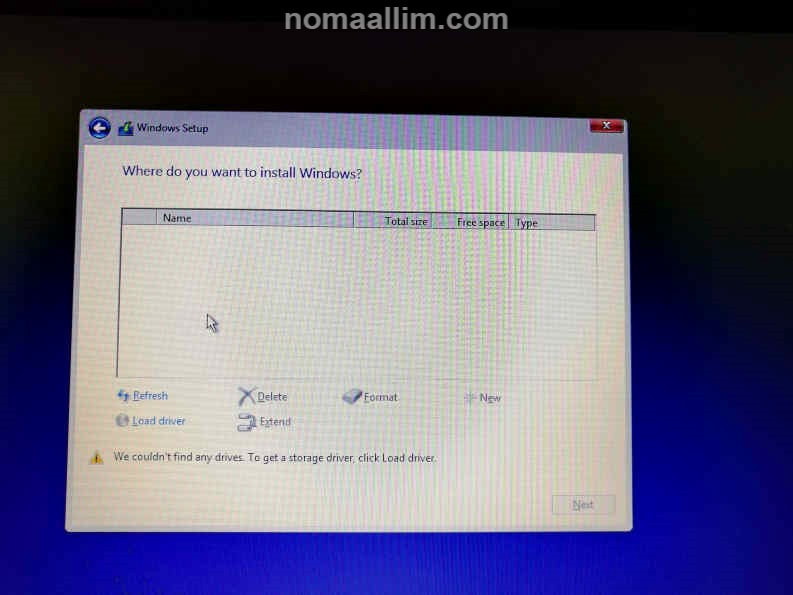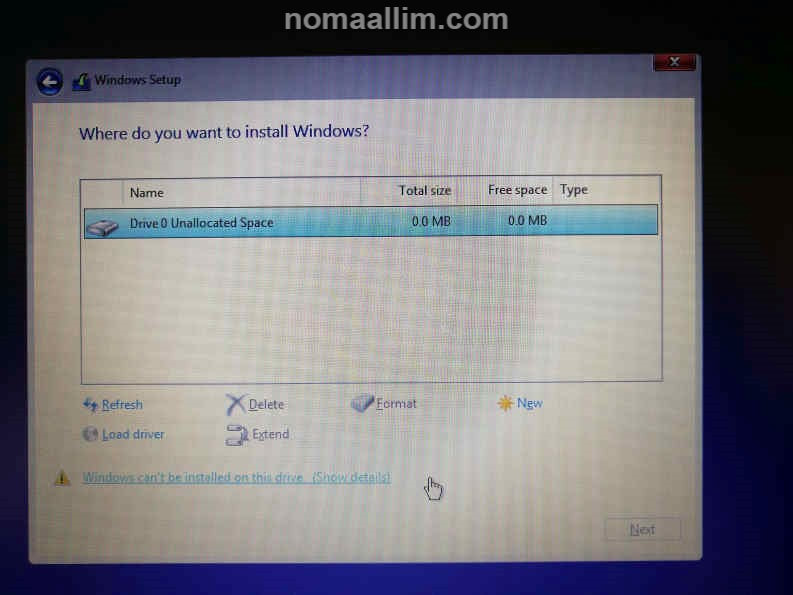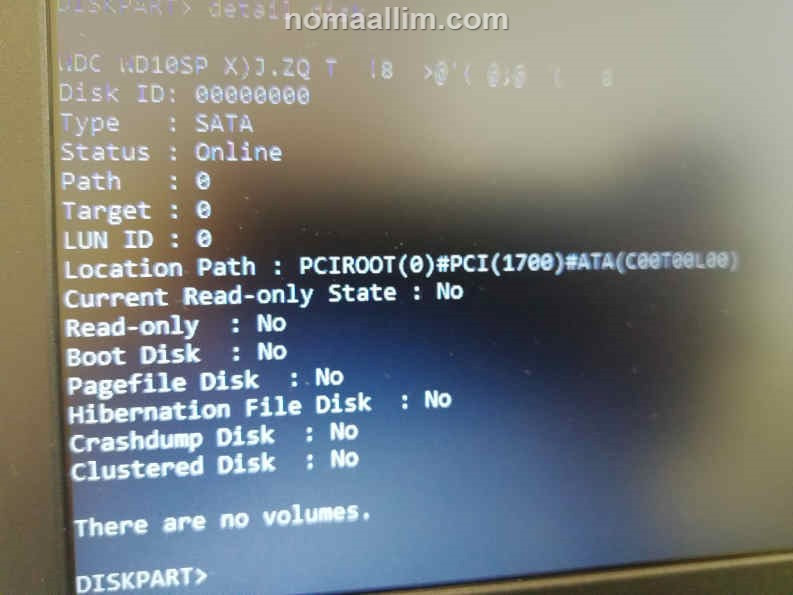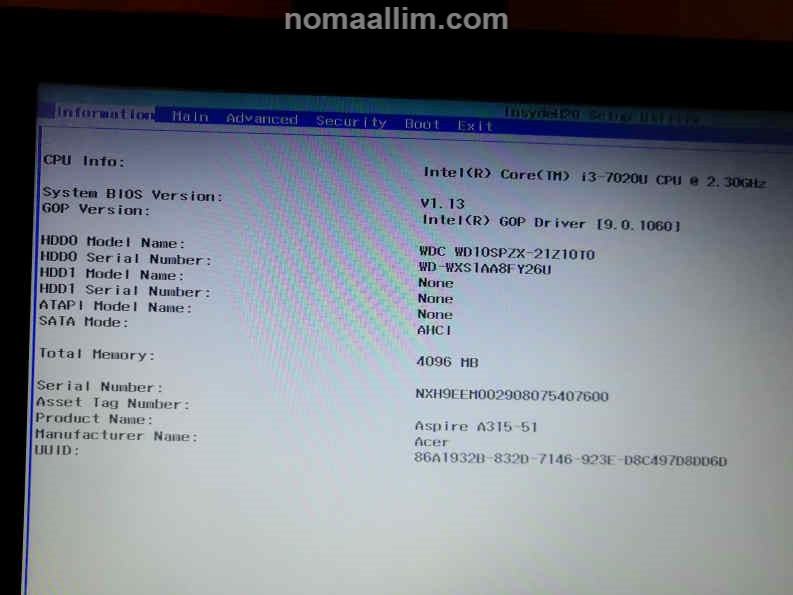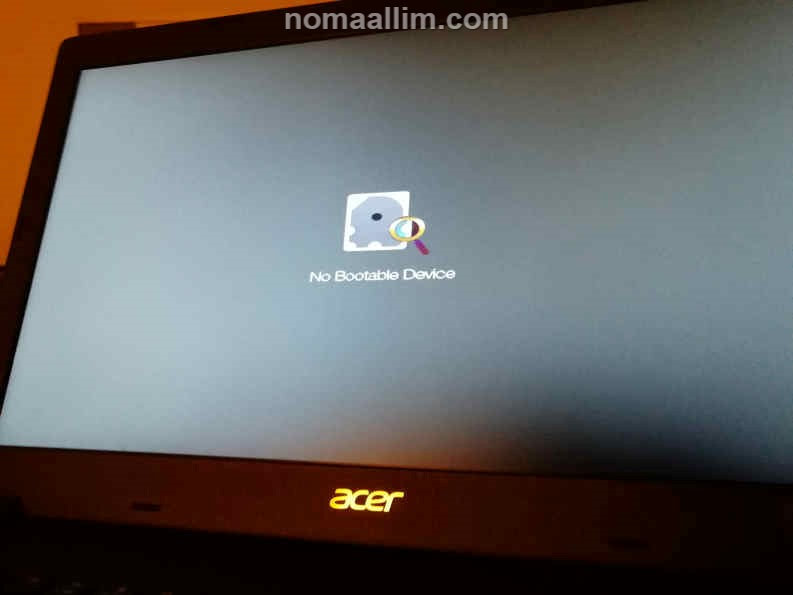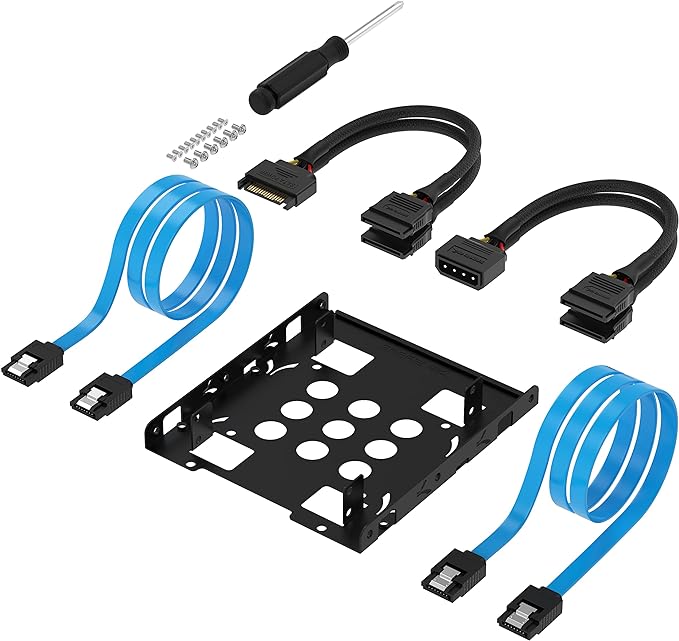COPYRIGHT WARNING:
All pictures and texts in this web page are the property of nomaallim.com. Any use of any part of those contents without the written consent of nomaallim.com shall be subject to legal procedures as per international and local laws in the concerned country. Using the name "nomaallim" or "nomaallim com" or "nomaallim.com" in the text describing the unauthorized copied content shall not constitute an exception and shall be sanctioned in accordance to the effective laws and proceedings.
All pictures and texts in this web page are the property of nomaallim.com. Any use of any part of those contents without the written consent of nomaallim.com shall be subject to legal procedures as per international and local laws in the concerned country. Using the name "nomaallim" or "nomaallim com" or "nomaallim.com" in the text describing the unauthorized copied content shall not constitute an exception and shall be sanctioned in accordance to the effective laws and proceedings.
DISCLAIMER:
Our pictorials are of informative nature and do illustrate works carried out by ourselves at our own premises for our own use and satisfaction.
Readers who envisage to carry out similar works inspired by the below method shall do this at their own risks and liability.
Our pictorials are of informative nature and do illustrate works carried out by ourselves at our own premises for our own use and satisfaction.
Readers who envisage to carry out similar works inspired by the below method shall do this at their own risks and liability.
Hard disk (hard drive) problems when installing Windows 10
I could not install Windows 10 on a brand new ACER ASPIRE 3 laptop.
-I copied the Windows license CD acquired a few years ago to a USB stick and launched it upon reboot. Windows 10 installer launches normally, asks for the language, the product key, then stalls upon the selection of the hard drive due to the absence of any hard disk showing in the list (picture t the left).
-Before suspecting a hardware problem, I downloaded the Windows 10 media creation tool from the official Windows support site and created another bootable USB thinking that the CD in my possession is older than the new laptop and therefore would not include the right hard disk drivers. The result is a stuck Windows 10 installer at the same place with however a 0.0MB of "Drive Unallocated Space" showing (picture to the right)
-I copied the Windows license CD acquired a few years ago to a USB stick and launched it upon reboot. Windows 10 installer launches normally, asks for the language, the product key, then stalls upon the selection of the hard drive due to the absence of any hard disk showing in the list (picture t the left).
-Before suspecting a hardware problem, I downloaded the Windows 10 media creation tool from the official Windows support site and created another bootable USB thinking that the CD in my possession is older than the new laptop and therefore would not include the right hard disk drivers. The result is a stuck Windows 10 installer at the same place with however a 0.0MB of "Drive Unallocated Space" showing (picture to the right)
|
|
|
Using Diskpart and BIOS to diagnose a hard disk
I did run Diskpart and then "List Disk" which shows Disk 0 is online but a 0MB size.
The "Detail Disk" command returned the below screen confirming the disk is online but its ID is "00000000".
The same ID shows on BIOS under "HDD0 Model Name" when running setup (F2) and looking at the information tab.
Any tentative to create a partition / volume on Disk 0 with Dispart returns a "incorrect function" error line.
The "Detail Disk" command returned the below screen confirming the disk is online but its ID is "00000000".
The same ID shows on BIOS under "HDD0 Model Name" when running setup (F2) and looking at the information tab.
Any tentative to create a partition / volume on Disk 0 with Dispart returns a "incorrect function" error line.
Fixing a loose SATA drive cable (even on brand new laptop)
I decided then to open the hard drive compartment despite the laptop being unused and under warranty.
I unplugged the hard drive cable on both ends, hard disk end and mother board side and replugged the connectors.
Started BIOS, the hard disk now shows normally with an ID and Serial number.
Windows installer runs properly till the end and recognizes the hard drive size as being 931GB (which is the equivalent of 1TB).
I unplugged the hard drive cable on both ends, hard disk end and mother board side and replugged the connectors.
Started BIOS, the hard disk now shows normally with an ID and Serial number.
Windows installer runs properly till the end and recognizes the hard drive size as being 931GB (which is the equivalent of 1TB).
|
|
|
Note on Ubuntu 18.04 installation - SOLVING 0.0MB Unallocated Space
It is to note that an Ubuntu bootable USB I created out of an ISO file with Rufus, was able to launch and install on the defective laptop despite the loose cable! The installation was not stable however, and the ACER Aspire laptop ended up showing "No Bootable Device" after a few reboots.
Checking the disk with Ubuntu utilities did not return any error.
Checking the disk with Ubuntu utilities did not return any error.
Conclusion: how to solve 0.0MB Unallocated Space on new laptop
- Open the hard disk compartment and unplug/replug the SATA cable connectors
- Launch BIOS and make sure the Disk ID and Serial Number are visible
- Proceed with Windows 10 / Ubuntu installation.
- Order a new HDD SATA cable in parallel and replace the cable upon receiving it